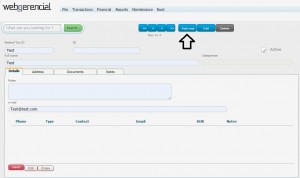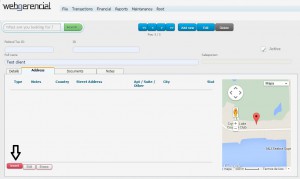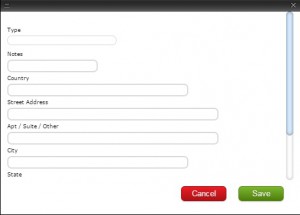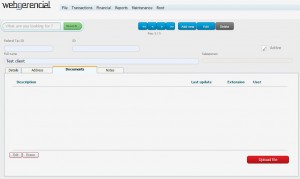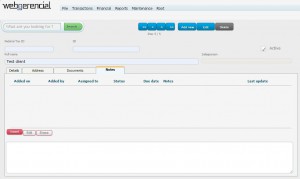1-Go to File->Customers and click on the “ADD NEW” button.
2-Fill all information as much complete as possible and click on the “SAVE” button.
3-You will be able to insert the customer’s address on the address tab. Click on the “INSERT” button.
4-Type down every information regarding the address. When you save the inserted data, the address will appear on the map to the right.
5-In the Documents tab you can upload any relevant files regarding this customer to have backed up in the system.
6-In the Notes tab you can register any note that should be made about this customer on the pink “INSERT” button. Fill the needed fields and click on the “SAVE” button.