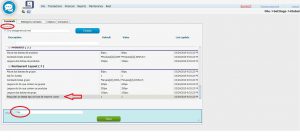Functionality
Use this function and system will print how much was the number of tips the employee made during the working day.
1 – Open “Total Tips” on POS Functions. To access POS Functions please follow this link:( https://blog.webgerencial.net/wordpress/how-to-access-funcions-at-p-o-s/ )
At this report, you will find two types of tips.
A) Tips that are included at the time guests ask for the check:
- Open your Backoffice;
- Follow the path: File->Settings->Global;
- Choose the number of the terminal you want to configure;
- Go to Restaurant Layout option;
- Click on “Perguntar se deseja tips na hora de imprimir conta“;
- Right below a box will appear with the options YES or NO, choose one;
- Click SAVE
You can configure at the system an automatic tip.
For Example:
You can set at the system every time its registered a US$ 50.00 check or higher to be included a percentual. (It´s configured at Backoffice system on this path: File-> Settings->Tips ). (check this blog https://blog.webgerencial.net/wordpress/how-to-configure-tips-at-the-backoffice/ )
B) “Credit Card Tips” option ( https://blog.webgerencial.net/wordpress/credit-card-tips/ ): The customers inform how much they want to let for Tip after they pay the check on credit card ticket.
Note: Dejavoo users must insert the tips BEFORE perform Credit Card Batch. At the machine, go to this path: Star > Edit all transactions, and edit the transactions inserting the amount of tip.