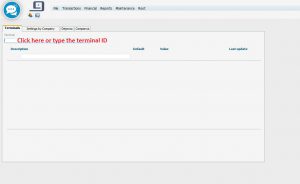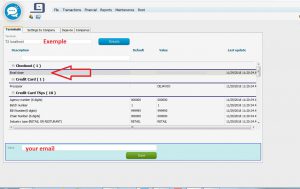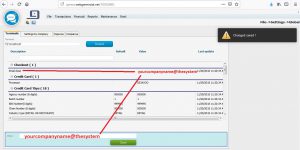To have the informations of your Checkouts at the systema you have to configure the email you want to have it at Backoffce´s path File->Settings->Global and follow the steps bellow:
1 – Chose the Terminal by clicking Terminal field;
2 – You will find the number of your Terminal right on the top of POS´s screen;
3 – Once the terminal is chosen click on EMAIL CLOSE at CHECKOUT field and an option to set your email will appear. There just set the email you want to receive checkout informations. Then click SAVE botton.
4 – Once saved you will receive the checkout in the email configured.