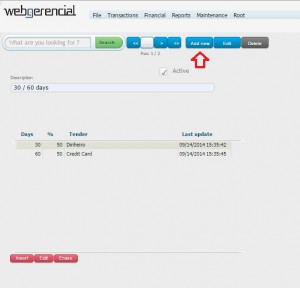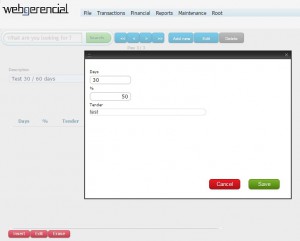1-Go to File->Settings->Terms and click on the “ADD NEW” button.
2-Terms are the conditions of the transaction (if the total amount will be shared, how many installment payments and what will be the due date for each one after the sale’s date.
Fill the term’s description field with a suitable name for it and click on the “SAVE” button.
3-Now you can add each installment payment informing how many days until the due date, the % from total value this installment represents and which tender shall be used when this term is chosen.
Click on the pink “INSERT” button, fill all the fields and click on the “SAVE” button.