Try Out Webgerencial – USA
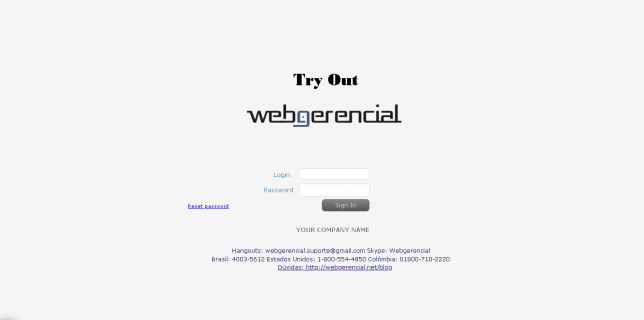
1) To acess USA Webgerencial Try Out System and POS Try Out System, follow the steps below: 1.1) Acess the Chrome browser with the link: https://try.webgerencial.net:9000 1.2) Select Login, and type: teste 1.3) Select Password, and type : Teste@123 1.4) Click Continue reading Try Out Webgerencial – USA
