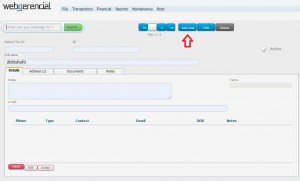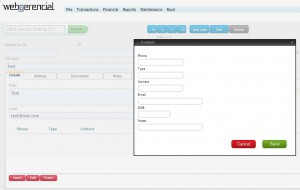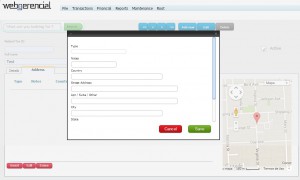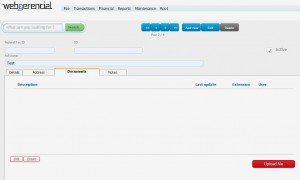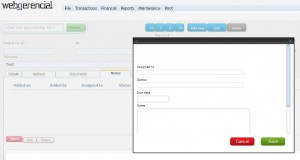1-Go to File->Vendors and click on the “ADD NEW” button.
2-Next, fill the fields on the Details tab as much complete as possible, and click on the “SAVE” button.
3-After this, you will be able to add more information to each tab. In the Details tab you can add a contact to this vendor by clicking on the pink “INSERT” button. Fill the needed fields and click on the “SAVE” button.
4-At Address tab you can add an address to the vendor by clicking on the pink “INSERT” button. Fill the needed fields and click on the “SAVE” button.
Note that the chosen address will appear on the map to the right.
5-At Documents tab you can upload any relevant file regarding this product. Click on the “UPLOAD FILE” button and select the file you need.
6-In the Notes tab you can register any relevant note about this customer.
Click on the pink “INSERT” button. Fill the needed fields and click on the “SAVE” button.